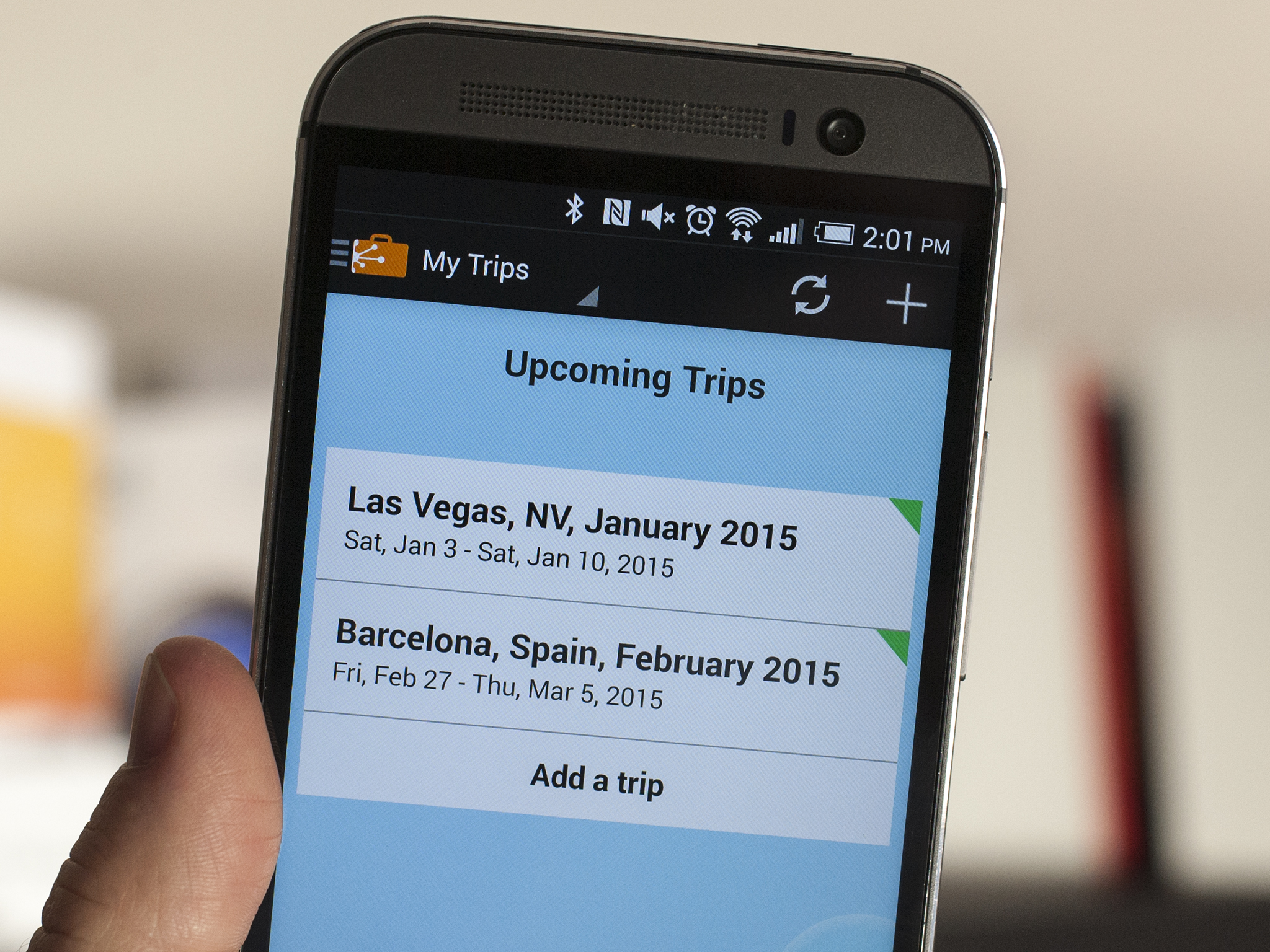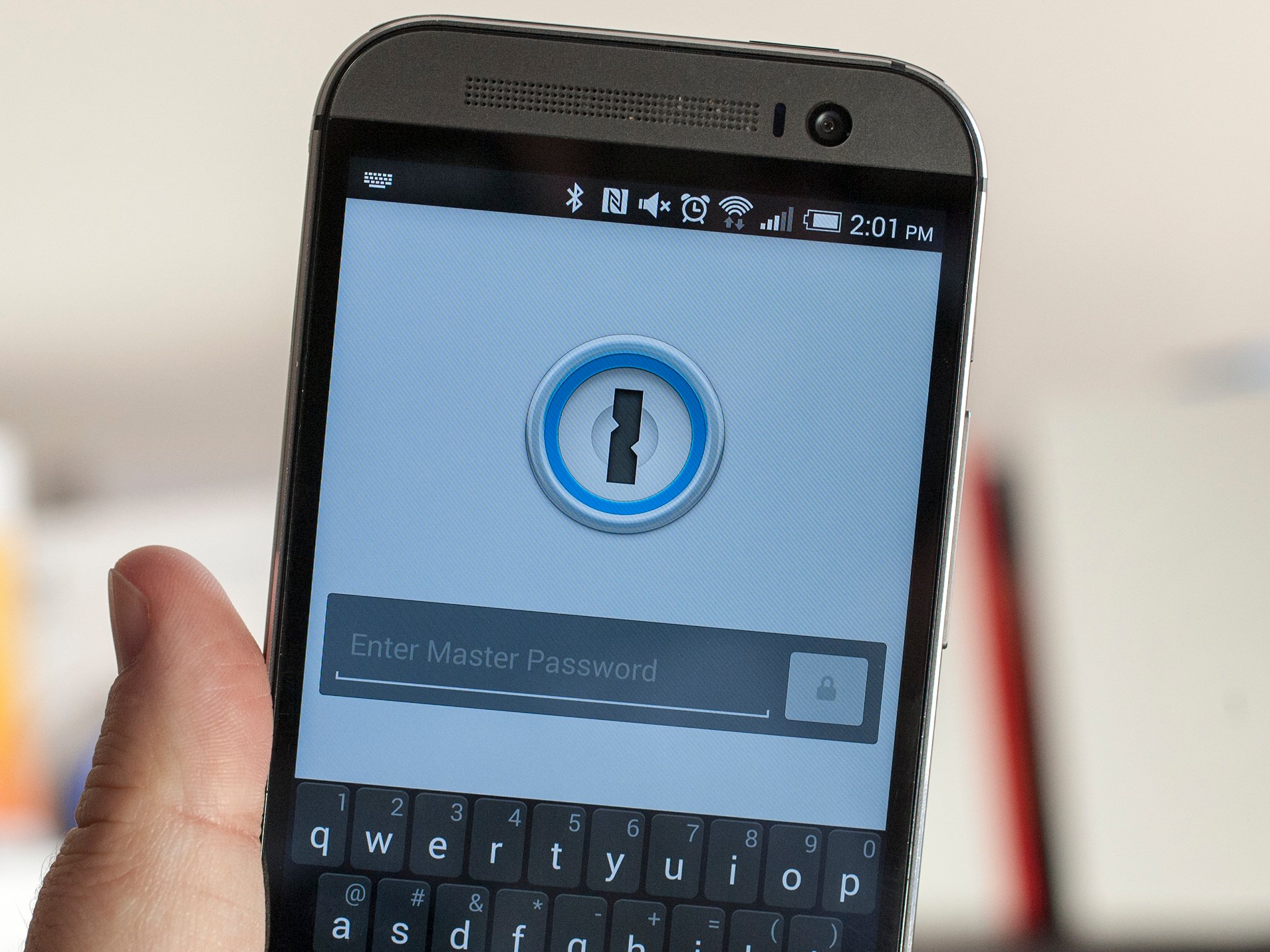Android Wear is the platform for smartwatches designed to put the power of Google's Android onto your wrist. It keeps you always connected by delivering tailored alerts from your smartphone, but also acts as a point of input for interaction with your apps. It's designed to be simple, and is operated through a number of touch gestures, with a heavy reliance on voice control.
The first run of devices included the LG G Watch, Samsung Gear Live and the Moto 360, with the LG G Watch R, Asus ZenWatch and Sony SmartWatch 3 appearing soon after to evolve the system. But with competitors like Pebble, Samsung's Tizen efforts and the incoming Apple Watch, there's a lot happening in these early days of smartwatches and a lot more expected in 2015.
Is Android Wear the wearable platform to take us into a golden era of smartwatches; is it the breakthrough we've been waiting for? How is Android Wear developing? We've lived with Android Wear, reviewed the major devices and updated this review.
Connecting to Android Wear
Android Wear runs through an app on your smartphone, also called Android Wear. This manages the connection via Bluetooth with your Android device - naturally that's the only smartphone platform supported (for now anyway) - as well as a range of device characteristics, such as how your smartwatch behaves.

It's also a portal to compatible apps - those apps that have been optimised for Android Wear like Tinder - as well as the place where you can choose how a particular command on the watch will be actioned. If there's a choice of fitness apps, for example, you can define which will return your heart rate when requested.

For most devices, however, the Android Wear app isn't a one-stop shop for everything to do with your device, with an additional manufacturer app often providing a range of additional functions, like managing some of the more advanced hardware functions. If you have an Android Wear device, you certainly want to see if there's another management app you need to get the most from your smartwatch.
Look and feel
Android Wear lets you customise the watch face shown on your smartwatch - which basically acts as your main home screen. This has been the focus of attention with the latest Lollipop version of Android Wear, breaking out watch faces so they can act as individual apps. This means you can download them from Google Play and you can expect a lot more watch face options in the future.
The general look of Android Wear adopts a simple graphical design, with different backgrounds to reflect what you're doing at any given time. There's a calendar feel for your appointments, signposts in the background of your transit suggestions, and so forth. These design elements reflect what you find in stock Android, in the Calendar app, for example, as well as Google Now.

We like that your contacts pictures are carried over to the device, so you get these images in the background in various apps as relevant. When someone calls your phone you'll see that contact's picture appear on your Android Wear device. If there's no image available then you just get the first letter of the person's name instead, which also happens within incoming email in Gmail if there's no contact saved.
Overall there's something light and jovial about this imagery: it brings a sense of fun, but we can already see that people will be calling for themes in the same way Android offers this on smartphones. That would mean you could make things look more serious, have a sports team feel, or whatever else you fancy.
Interaction: Touch me, touch me
Android Wear offers interaction through touch, so the experience is closer to that of the Galaxy Gear 2's Tizen operating system than it is to the button-based Pebble experience.
The touch gestures work around the homescreen, evolving slightly with the latest version of Android Wear. Swiping lets you cancel notifications or move to your options, change the notification settings between none, priority and all, as well as letting you move through the different notifications cards, with a tap to execute an option.

The user interface is arranged around two main approaches: cards, which make up the delivery of notifications, or the pages of apps; and the "Ok Google" voice approach, which is really how Google intends you initiate many actions. This is very much a reflection of the Google Now arrangement and the unified cards and voice control that Android phone users will already be familiar with. That's the primary idea behind Android Wear: to bring the Google Now experience to your wrist.
However, after initially offering an app-launching system that seemed to be secondary to voice control, the latest version of Android Wear improves this, making access better for those who don't want to use voice for everything. You can tap your watch face and scroll up and there you'll get access to your the apps you can control from your watch, such as music, fitness and a whole lot more, which we'll discuss later in this review.
Notification heaven
Notifications appear as cards that you can swipe up from the bottom of the watch face, dismiss with a swipe to the right, or flick through the relevant interactive options with a swipe to the left. They are accompanied by a vibration and if the screen is dimmed, it will illuminate again, although you get to control some of these options in the settings.
Cleverly notifications don't all take over the entire display. Instead some will sit at the bottom, showing just enough to be aware of at a glance. Gmail shows you the sender's name, directions when navigating shows you the next turn, the calendar shows a countdown to your next appointment and so on. You can swipe down to hide them without dismissing them, if you just want an unfettered view of the watch face.

In many cases, what you get dropping into your notifications area on an Android phone or tablet is what you will find on Android Wear - it's an echo of the device it's connected up to. Like those smartphone notifications, some include immediate actions - like reply in Google Hangouts - and some are just information, urging you to move to your phone to take a full and proper look. This is one of the strongest elements of Android Wear and one of the top things that we want from a smartwatch: it saves you from having to pull the phone from your pocket each time your phone buzzes.
Direct notifications are delivered alongside some of the Google Now-style smart cards. When Google Now thinks you need to know something, like the route home or the weather, it will appear whether you prompt it to or not.

Notifications can be controlled too. If you've opted out of notifications on your phone, then you won't get them on the watch. But you can also elect not to receive certain notifications on your Android Wear device that will appear on your phone. For example, you might not want something to flash up in public, or you might find that some things are just too annoying, so you can select those apps to be excluded through the main Android Wear app on your smartphone.
Different apps get a different level of interactivity and there's still ongoing work from developers to ensure that apps are Android Wear supported. In some cases you'll see something has happened and the only option will be to open the app on your phone. In other cases, you can directly respond, send an suggested message reply or confirm something directly from your watch.
Right now it's very much a mixed experience, although Android developers have quickly made adaptations to popular apps so Android Wear offers more direct actions. There are still some omissions, but as with all software platforms, updates are ongoing and the situation changes on a regular basis.
Voice at the core
Voice makes up a big part of the Android Wear experience. Outside of the delivered notifications we've talked about above, you'll pretty much need to turn to voice to get many things going by talking to your Android Wear smartwatch.
Voice can be triggered either by saying the "Ok Google" phrase when the display is awake, or instead by tapping to the display. Android Wear will then listen to what you have to say and quickly recognise and take the appropriate action. It's a dynamic system, allowing you to ask questions as well as give commands, but you'll need that connection to your smartphone and the wider world to send your voice out and return a result from Google's servers.

If you don't say anything, or swipe up, you'll instead flip down into a list of potential options. These act both as command suggestions you could say, as well as providing touch-tap trigger actions. It's here you can view your agenda without having to speak, view your steps or change the settings.
Right down at the bottom of the list is the option to "Start..." which is very Windows-like phraseology, and it's here you can access the apps that Android Wear supports, as we previously mentioned. Of course, you can simply say "Ok Google, open Keep" and it will do so, which is a faster way to get things moving.
In a recent update to Android Wear, this list got a couple of recent app/actions slots at the top, so when you swipe, you can see a couple of immediate apps, rather than having to always head to the bottom of the list and hit start.
Talk to me Goose
Complex sentences often don't present a problem, like saying "Ok Google, message Boris Johnson 'I like your hat'" will run together those instructions and then ask which number to send it to, if there's a choice.
But it's this action of sending that sees Android Wear get a little hairy, because it can just send that message with almost no intervention or confirmation. That means that if you don't say the right thing or are misinterpreted that you'll often find yourself sending something you don't want, or something incomplete - especially when replying.

Being able to quickly to reply to SMS messages or emails is useful, but when you hit reply, it's going to send what it hears, not necessarily what you meant to say. That's fine for a quick reply to your friends, but probably not for replying to business email, especially as there's no capitals or punctuation.
To cancel a message you need to be fast to hit the cancel button, so consider yourself warned: we've sent far too many messages in error.
Voice comes into its own when driving, or when you have your hands full, and while we've been living with Android Wear, we've put that to good use - sending messages to locate people when we're laden with shopping or sending messages to alert us to bad traffic and firing up corrective navigation directions.
Android can do all this stuff anyway, but if your device is locked away in your pocket then an Android Wear smartwatch can make these things happen with minimal fuss.
Driving change
Obviously, the dependency on voice is going to be a barrier to many people in public places, who simply won't want to be talking to their watch. It feels, in its current form, like Android Wear needs another way to fire things up and interact in greater depth.

We're sure that some of the fastest changes will come from app developers rather than Google. For example, we mentioned how accessing apps is sat at the bottom of the menu scroll, after you've gone past the prompt to say something. That's inconvenient, but already there's a solution in the form of the Wear Mini Launcher app.
Once installed, this Wear Mini Launcher provides quick access to your apps with a swipe from the top left-hand corner. It's so simple, but it really changes the Android Wear experience and we can't help thinking that, like Android, this is the direction that the platform is going to move in.
Calling
When you receive an incoming call on your phone, Android Wear will ring and vibrate. You'll be given the option to accept or decline the call, as well as reject a call with a message, which is really handy.
You might question the need to have an answer option when you might not have a speaker on your Wear device, but it makes sense when you're wearing a Bluetooth headset or headphones. It makes managing calls really easy, never having to lift your phone out of your pocket.
The stock SMS responses are pretty good too, so you can let someone know that you can't take their call. Again, this will work well for those driving with their hands full, or when sat in a boring meeting.
Navigation
For many, glancing at your watch for directions rather than pulling your slab of a phone out is a big part of what's wanted from a wearable. Android Wear brings Google Maps navigation to your wrist, so that's the navigation box ticked. You can tell Android Wear to navigate you to a place and it will by firing up Google Maps on your phone, planning the route and then feeding the directions back to the smartwatch.

However, Android Wear doesn't verify the current destination which can be a problem. Like some of the messaging misfires we experienced, navigation will sometimes take you to entirely the wrong place. Without scooping out the phone and checking, you can't tell. But this is only a problem when you initiate navigation from your wearable - start navigation from your smartphone as normal and the directions will then be fed to your wrist.

It's not all disastrous though. Ask Android Wear to navigate you to "home" and we found it works well, and much the same can be said when looking for a local restaurant or train station. We also like being able to listen to audio directions when wearing a headset.
There's obviously still space for refinement. Aside from confirmation of the actual destination on your wearable, the visualisation could be better. We found when driving that Android Wear direction instructions were just too vague. Heading through London streets, there wasn't enough to decipher which turning we were supposed to be taking. When walking, however, things are clear enough - although again it would be useful to have a bigger picture overview to glance at.
An eye on fitness
One of the other standalone functions of Android Wear - and all current hardware supports it - is a pedometer. This sensor will track your steps, giving you the option to set a daily target.

This monitoring resides in the Google Fit app, although most devices have another third-party option for fitness too. Appearing initially on Android Wear, Google Fit is now universally available across Android devices, so you'll be able to keep track of your activity across devices, as well as through your browser.
Support for GPS and heart-rate sensors on devices means that Android Wear is a flexible platform and well placed to lead to great fitness devices in the future. However, devices so far have tried to offer pretty much everything, rather than reaching the stage where there's Android Wear devices specifically targeted at the sports market for example.

Fit will return your heart rate, but at the moment it's very much about monitoring, rather than taking it a step beyond and turning this into specific targets and workouts, which many dedicated sports devices will.
Offline music
One of the recent developments for Android Wear helps increase its independence. You can now download and sync music for local playback. That mean you can connect your Bluetooth headphones to your smartwatch and play music from the internal storage, rather than needing your connected smartphones.

Again, this is a big advancement for those wanting a sports device, as you can take your music on the run. At the moment it is only compatible with Play Music, and you'll have to download those tracks to your phone before they are moved over to the connected watch. However, once connected to headphones, it's then easy to listen to your music.
Supported apps
Support for apps has been a focus for developers and in recent month, the number of apps that work with Android Wear has increased dramatically.
Google's native apps are well supported, as are many of the big names, in some form. We like that Netflix will takeover your Wear device with artwork (with support for recommendations) and playback controls, like it does the lockscreen of your phone, just as Play Music does.

Support from things like IFTTT, Philips Hue, Runkeeper and so on demonstrate where Android Wear can be really useful. If there's some simple action you need to take, then in many cases your smartwatch can do it on its own. That might be checking into a location, calling a cab or remotely controlling your camera.

There's plenty of activity on the apps front and this is where things change the fastest: although Google's core changes enhance the day-to-day practicality of Android Wear as a platform, it's the creative app support that will make it a more exciting environment.Â
Verdict
Android Wear brings a wearable user experience that's closely aligned with what's already offer from Google Now. That means voice-command interaction with your smartphone via your wrist - it's the bringing together of technology in a new format, and it has stacks of potential.
For an Android fan there's obvious excitement at having this Google experience extended to wearables. However, Android Wear merely makes the first few steps, as there's still plenty left to do before it flourishes into the perfect system. With the Lollipop update things have got stronger, with Google adding functions that add appeal.
We also find the dependency on voice control will be a little too much for some users - and that could be something of a barrier. We have every faith that the wider Android developer community will bring intuitive functions to Android Wear devices in the near future though, and solutions that don't rely on voice.
Android Wear has come a long way in the first year of its life and although the first few devices might now be dismissable, second-gen smartwatches have proved to offer more. In 2015 we're expecting things to move forward leaps and bounds. The question is whether Android Wear will make those steps before the appearance of the Apple Watch, which could move in and dominate the market.










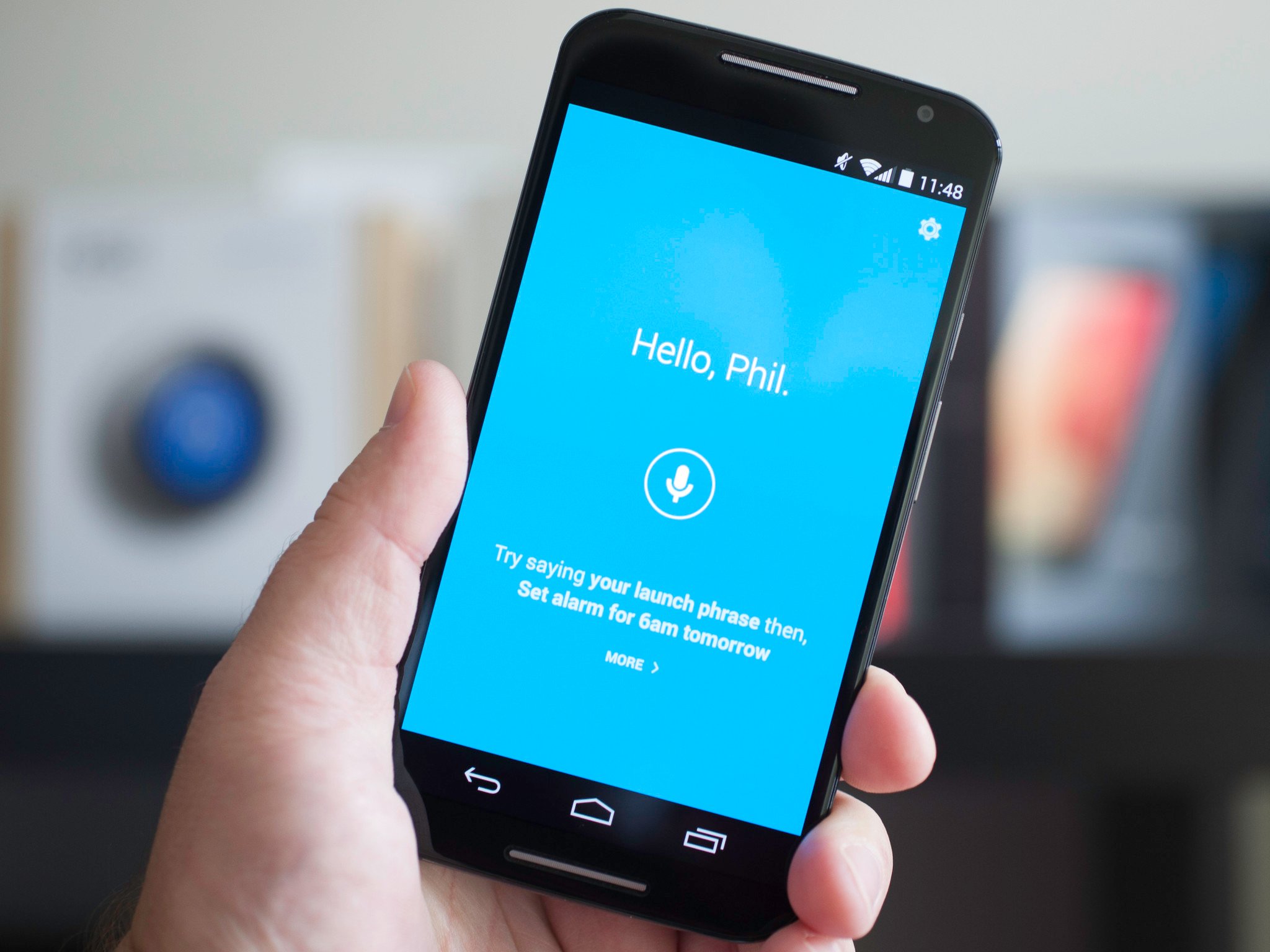
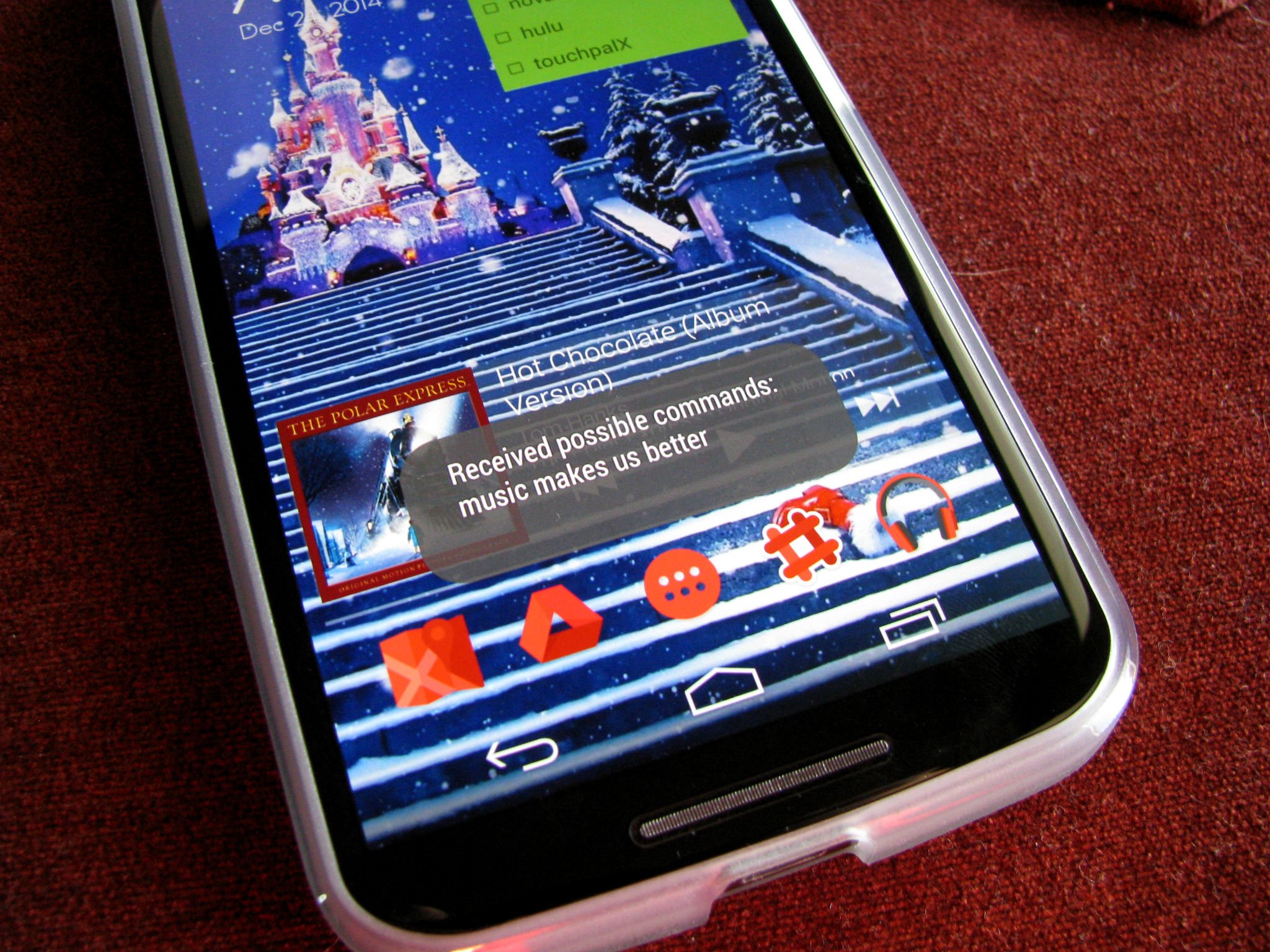

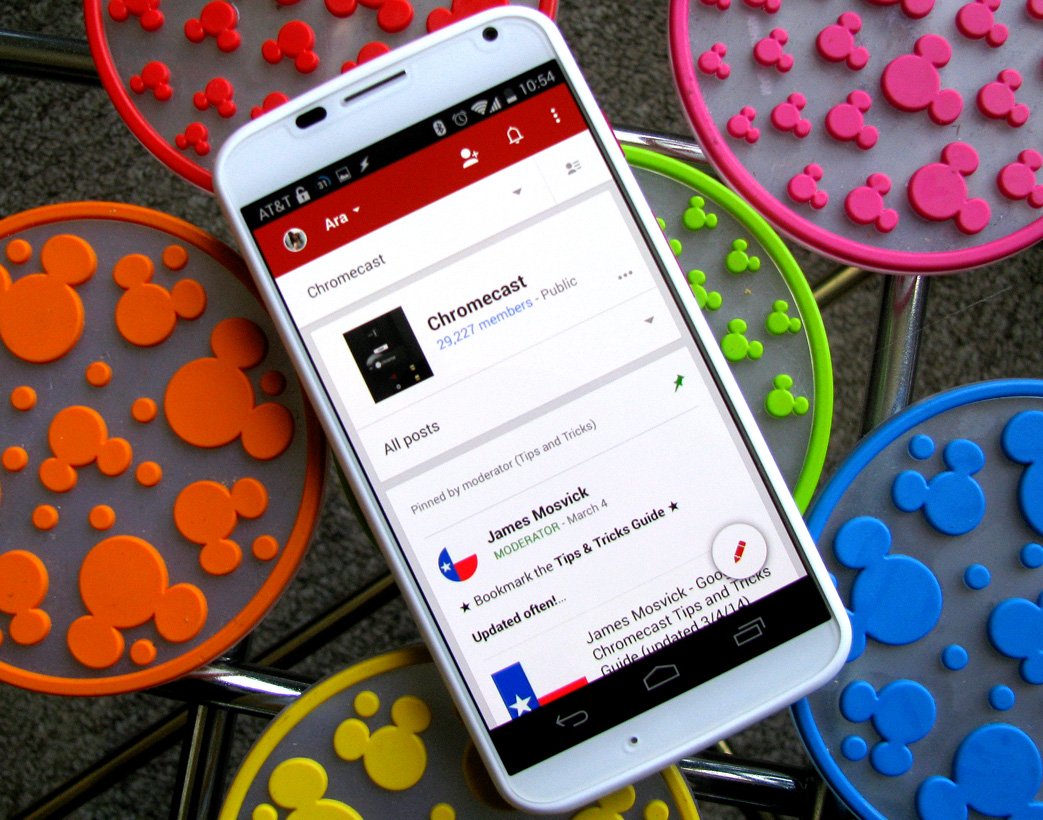
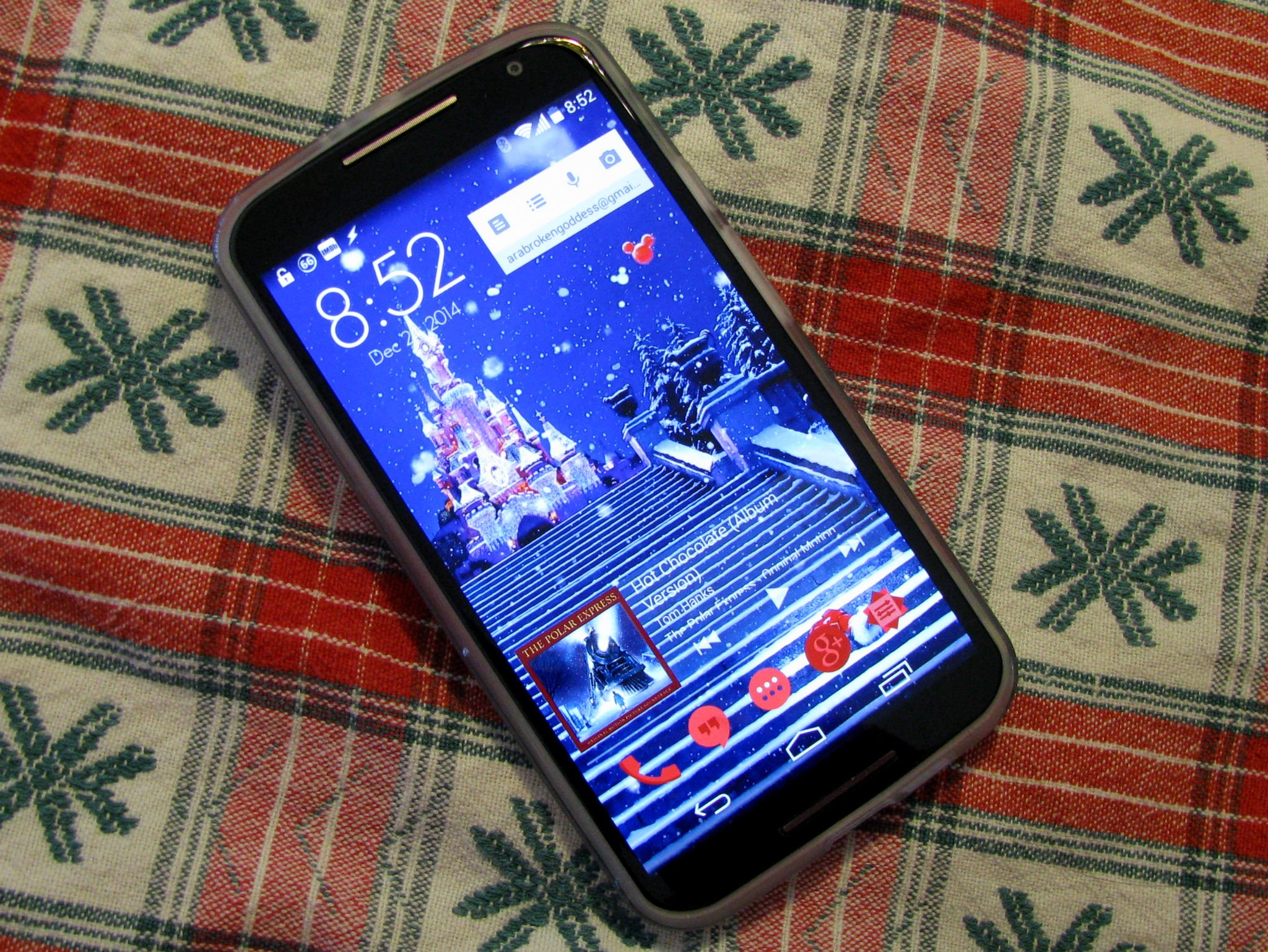
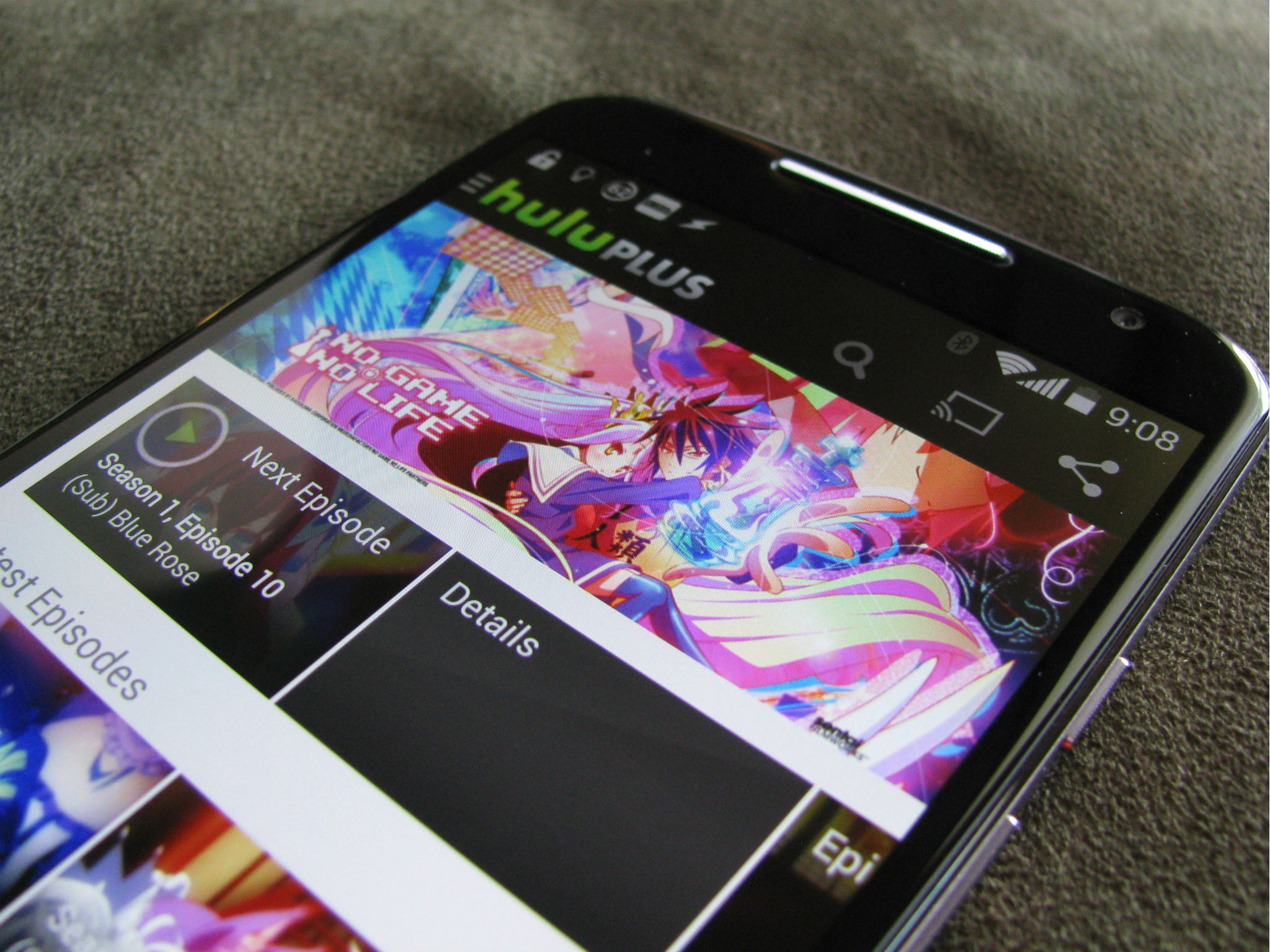


 Specs Studio is an application for main stream user who want identify detailed specification of your windows phone devices. Including Sensors , Camera , Battery , Display and etc.. Specs Studio picked a update today. The latest update brings some much-needed optimizations to the app and tons of bug fixes. And much needed UI /UX Improvements too. Change Log :
Specs Studio is an application for main stream user who want identify detailed specification of your windows phone devices. Including Sensors , Camera , Battery , Display and etc.. Specs Studio picked a update today. The latest update brings some much-needed optimizations to the app and tons of bug fixes. And much needed UI /UX Improvements too. Change Log :